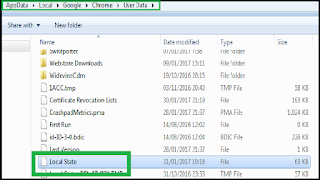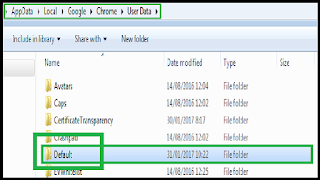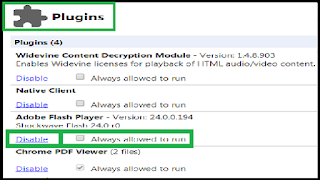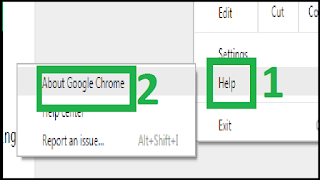How to Overcome Google Chrome Crash or Error 2017 Latest
Google Chrome is still the choice of the majority of Internet users to explore the virtual world to find the latest information or enjoy multimedia content. But, what happens if it is about to run, it turns out Google Chrome failed to run or crash?
Do not panic, this kind of problem is not the end of everything. Because there are several ways you can take to deal with Google Chrome that crashes.
Remove Locale State
- The first way, delete locale state files that you can find in the application directory. Press the Windows + R key, then paste the directory as follows:
- AppData\Local\Google\Chrome\User Data
- Next find the local state file and delete it
Changing the Default Folder
- If the first way does not solve your problem, try the second solution by renaming the default folder. The trick, repeat the first step, press the Windows key + R then paste the directory as follows:
- AppData\Local\Google\Chrome\User Data
- Then change the default folder to default.bat
- Now, please restart your Google Chrome.
Turning off Flash
Not finished yet? Try the third way, ie turn off the flash function in Chrome which in many cases is often the cause of crashes.- To turn off flash, copy this address to Chrome browser and hit enter.
- About: plugins
- Next, turn off the flash by clicking the Disable menu.
- Now please try restarting your Chrome browser.
Update Google Chrome
Finally, the always recommended step regardless of whether your issue is done or not with the above trick; Is to update to the latest version.- To update Google Chrome, click on the menu - help - About Google Chrome. After that the system will check the availability of the latest version and download it automatically